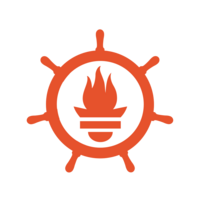
Node Exporter role
Deploy node-exporter container and install custom metric script.
Usage
Configure the role.
# https://hub.docker.com/r/prom/node-exporter
node_exporter_image: prom/node-exporter:v1.0.1
node_exporter_hostname: node01
node_exporter_description: Host metrics for server1 # default: "Node Exporter {{ inventory_hostname_short }}"
node_exporter_nginx_data_dir: /usr/share/nginx/proxies # default: "{{ nginx_data_dir }}/proxies"
node_exporter_requires_package: python2-passlib # default: python3-passlib
node_exporter_proxy_basic_auth_username: exporter # default: node-exporter
node_exporter_proxy_basic_auth_password: # default: "{{ vault_node_exporter_proxy_basic_auth_password }}"Ensure the nginx proxy includes the node-exporter config:
nginx_proxies:
- src_hostname: server.example.com
ssl: true
exporter: node
options: |
include /etc/nginx/conf.d/proxies/node-exporter.nginx;And include it in your playbook.
- hosts: node_exporter
roles:
- role: node_exporterThe following tags are available:
- node_exporter
- node_exporter_nginx_config
Docs
Host filesystem mount
By default to node-exporter mounts the host filesystem to /hostfs.