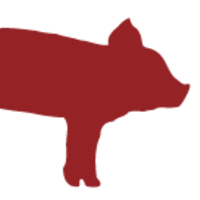
MailHog role
Deploy MailHog container.
Usage
Configure the role.
# https://registry.hub.docker.com/r/mailhog/mailhog/
mailhog_image: mailhog/mailhog:latest
mailhog_description: Odoo Mail Catcher # default: MailHog
mailhog_hostname: mailhog01
mailhog_data_dir: /usr/share/mailhog_data01 # default: "/usr/share/{{ mailhog_hostname }}"
mailhoq_web_path: mailhog # default: ""
mailhog_users: # default: []
- username: admin
password: "{{ vault_mailhog_user_admin_password }}"And include it in your playbook.
- hosts: mailhog
roles:
- role: mailhogDocs
Nginx config
Setup this Nginx configuration for the mailhog01 host:
nginx_proxies:
- src_hostname: www.example.com
dest_hostname: webserver
locations:
- path: /mailhog
dest_hostname: mailhog01
dest_port: 8025
options: |
proxy_set_header Upgrade $http_upgrade;
proxy_set_header Connection $connection_upgrade;Odoo config
To setup a outgoing mailhog connection simply use the hostname mailhogXX and port 1025.