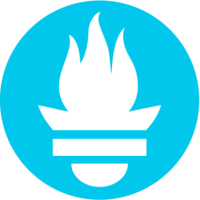
Alertmanager role
Deploy Alertmanager container.
Usage
Configure the role.
alertmanager_image: prom/alertmanager:v0.27.0
alertmanager_hostname: alertmanager01
alertmanager_description: Alertmanager
alertmanager_web_external_url: https://monitoring.example.com/alertmanager
alertmanager_basic_auth_username: alertmanager
alertmanager_basic_auth_password: # default: "{{ vault_alertmanager_basic_auth_password }}"
alertmanager_nginx_data_dir: /usr/share/nginx/proxies # default: "{{ nginx_data_dir }}/proxies"
alertmanager_config:
route:
group_by: ['alertname']
group_wait: 30s
group_interval: 5m
repeat_interval: 1h
receiver: 'web.hook'
receivers:
- name: 'web.hook'
webhook_configs:
- url: 'http://127.0.0.1:5001/'
inhibit_rules:
- source_match:
severity: 'critical'
target_match:
severity: 'warning'
equal: ['alertname', 'dev', 'instance']And include it in your playbook.
- hosts: alertmanager
roles:
- role: alertmanagerDocs
Alertmanager config
Alertmanager is configured using the alertmanager_config variable. It accepts a alertmanager configuration as described here
Nginx config
Ensure the nginx proxy includes the exporter config:
nginx_proxies:
- src_hostname: server.example.com
tls: true
monitor: /
exporter: node,cadvsior,nextcloud,bigbluebutton,postgres,restic,mysqld,odoo,alertmanager
options: |
include /etc/nginx/conf.d/proxies/node-exporter.nginx;
include /etc/nginx/conf.d/proxies/cadvisor.nginx;
include /etc/nginx/conf.d/proxies/nextcloud-exporter.nginx;
include /etc/nginx/conf.d/proxies/bigbluebutton-exporter.nginx;
include /etc/nginx/conf.d/proxies/postgres-exporter.nginx;
include /etc/nginx/conf.d/proxies/mysqld-exporter.nginx;
include /etc/nginx/conf.d/proxies/odoo-exporter.nginx;
include /etc/nginx/conf.d/proxies/alertmanager.nginx;